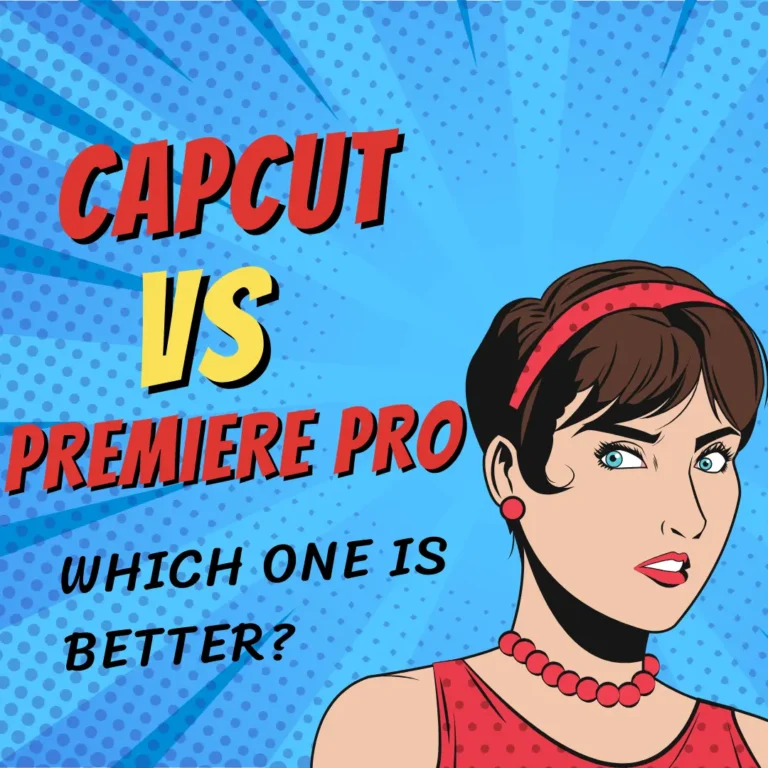capcut vs imovie
In today’s digital age, video editing has become an essential skill for content creators, marketers, and casual users alike. Two popular options in the video editing space are CapCut and iMovie. This article provides an in-depth comparison of these tools to help you choose the right one for your needs.
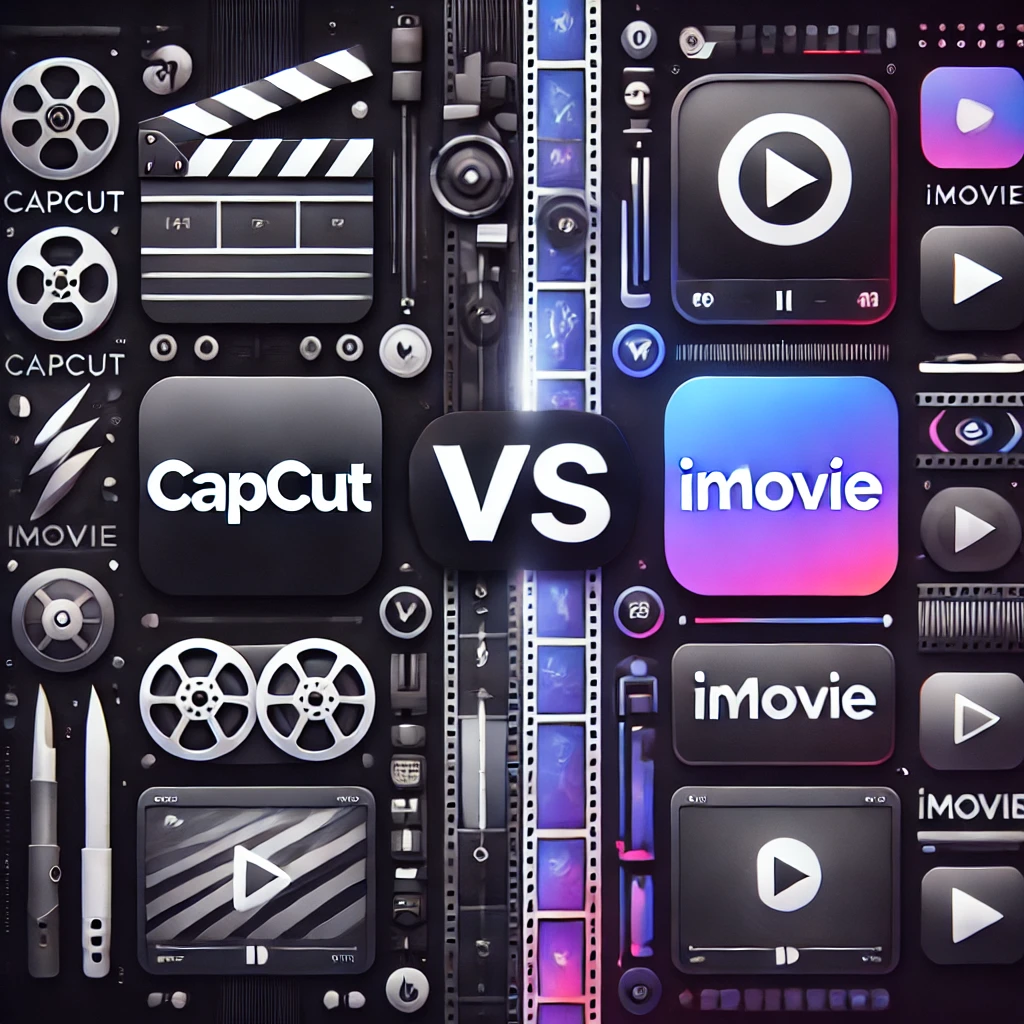
Table of Contents
- Introduction to CapCut and iMovie
- Feature Comparison
- Platform Availability
- Performance and User Experience
- Cost and Licensing
- Strengths and Weaknesses
- Final Verdict
- Frequently Asked Questions
Introduction to CapCut and iMovie
CapCut, developed by ByteDance (the company behind TikTok), is a versatile video editing app that has gained popularity among social media content creators. It offers a range of features designed for quick, engaging edits.
iMovie, created by Apple, is a more established video editing software that comes pre-installed on Mac and iOS devices. It’s known for its user-friendly interface and integration with the Apple ecosystem.
Feature Comparison
User Interface
- CapCut: Features a modern, mobile-first design with a bottom toolbar for easy access to editing tools. The interface is intuitive for social media content creation.
- iMovie: Offers a clean, minimalist interface with a traditional timeline-based editing approach. It’s optimized for desktop use but also works well on iOS devices.
Editing Capabilities
- CapCut: Excels in quick edits with features like trimming, splitting, speed control, and keyframe animation. It also offers advanced tools like motion tracking and chroma key.
- iMovie: Provides a comprehensive set of editing tools suitable for narrative-driven content. It includes features like trimming, transitions, themes, and automatic color correction.
Effects and Transitions
- CapCut: Offers a wide array of trendy effects and filters, including AI-powered beautification and dynamic transitions. It’s particularly strong in creating eye-catching social media content.
- iMovie: Focuses on classic, high-quality transitions and filters. While it has fewer trendy effects, it excels in creating polished, professional-looking videos.
Audio Editing
- CapCut: Provides robust audio editing tools, including volume adjustment, sound effects, and a library of royalty-free music. It allows for precise audio syncing with video.
- iMovie: Offers seamless integration with iTunes library and provides tools for adjusting audio levels, adding sound effects, and recording voiceovers. It’s geared towards creating well-balanced soundscapes.
Export Options
- CapCut: Supports various export resolutions, including 4K at 60fps. It’s optimized for mobile platforms and social media sharing.
- iMovie: Offers high-quality exports, including 4K at 60fps, with smooth integration for uploading to platforms like YouTube and Vimeo.
Platform Availability
- CapCut: Available on Android, iOS, and has a desktop version (though less robust than its mobile counterpart).
- iMovie: Exclusive to Apple devices, available on macOS and iOS.
Performance and User Experience
- CapCut: Optimized for mobile devices, offering smooth performance on most smartphones. Complex edits may strain lower-end devices.
- iMovie: Provides stable, high-performance editing on Apple devices, leveraging the hardware optimization of the Apple ecosystem.
Cost and Licensing
- CapCut: Completely free to use, with no watermarks or in-app purchases.
- iMovie: Free for Apple users, comes pre-installed on Mac and iOS devices.
Strengths and Weaknesses
CapCut
Strengths:
- Free and cross-platform
- Rich in trendy effects and filters
- Ideal for social media content
- No watermarks or ads
Weaknesses:
- May lag on lower-end devices
- Desktop version less feature-rich than mobile
iMovie
Strengths:
- Seamless integration with Apple ecosystem
- High-quality, professional-looking output
- User-friendly interface
- Optimized performance on Apple devices
Weaknesses:
- Limited to Apple devices
- Fewer trendy effects compared to CapCut
Final Verdict
Choose CapCut if you’re:
- Creating content primarily for social media platforms
- Looking for a free, feature-rich editor across multiple platforms
- In need of trendy effects and filters
Opt for iMovie if you’re:
- An Apple user looking for seamless integration across devices
- Creating more traditional, narrative-driven content
- Seeking a balance between ease of use and professional-quality output
Frequently Asked Questions
- Which is better for TikTok videos? CapCut is generally better suited for TikTok due to its trendy effects and mobile-first design.
- Can both apps export in 4K? Yes, both CapCut and iMovie support 4K video exports at 60fps.
- Is CapCut really completely free? Yes, CapCut is free to use with no hidden charges or watermarks.
- Can I use iMovie on Windows? No, iMovie is exclusively available for Apple devices.
- Which app is easier for beginners? Both are user-friendly, but iMovie might have a slight edge for absolute beginners due to its simpler interface and guided editing features.
In conclusion, both CapCut and iMovie offer powerful video editing capabilities catering to different user needs. Your choice should depend on your target platform, the type of content you create, and your device ecosystem.