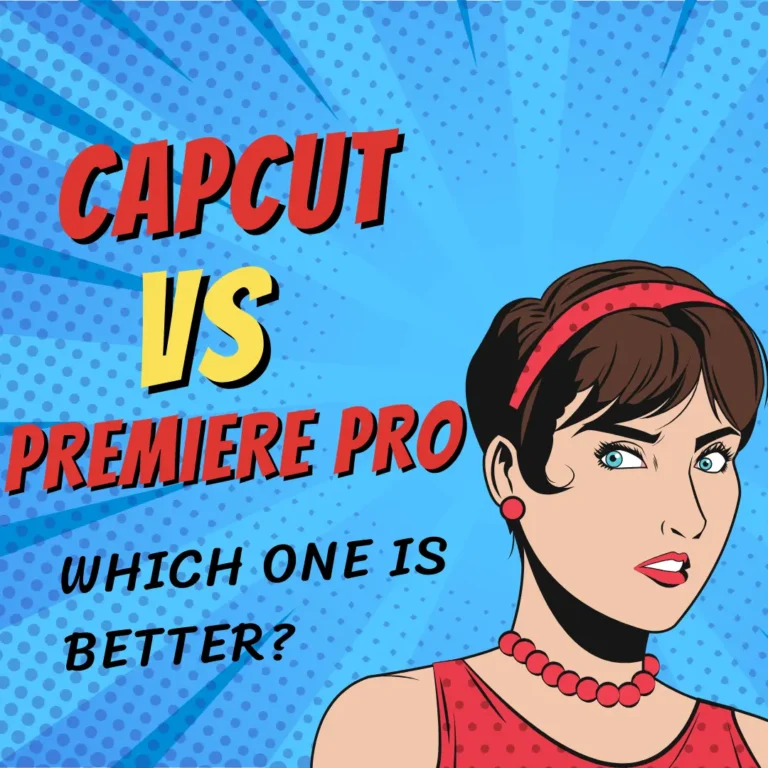capcut vs vn
Video editing apps have made content creation more accessible, enabling creators to produce high-quality videos directly from their smartphones. CapCut and VN are two of the most popular video editing apps that offer feature-rich, user-friendly tools for both beginner and experienced video creators. In this article, we will break down the differences between CapCut vs VN in terms of interface, features, performance, pricing, and more, helping you decide which app is best suited to your video editing needs.

1. User Interface (UI) & Usability
CapCut
CapCut is known for its intuitive, minimalistic design, making it a popular choice for beginners who are new to video editing. The app’s drag-and-drop functionality and timeline-based editing structure allow users to easily cut, merge, and adjust clips.
Key UI Features:
- Simple and clean interface designed for quick editing.
- Timeline with multiple tracks for easy editing of videos, music, and effects.
- Basic and advanced editing tools accessible from a single toolbar.
VN (VlogNow)
VN provides a more advanced and customizable interface, making it a hit among professional video editors and vloggers. The layout is similar to desktop editing software, with a multi-layer timeline and more control over the finer details of video projects.
Key UI Features:
- Layer-based editing with multi-track control for video, audio, and effects.
- Detailed control for keyframes, allowing advanced animation and transitions.
- A wider array of tools that may take more time to learn, but offer more flexibility.
Verdict: CapCut is easier for beginners, while VN is more advanced, offering greater control over video editing for professionals.
2. Editing Features
CapCut
CapCut is equipped with all the essential tools needed for short-form content creation, especially for platforms like TikTok and Instagram Reels. CapCut’s features allow users to create polished videos with a few taps, while also offering more advanced features like chroma key and keyframe animation.
Notable Features:
- Keyframe Animation: Precise control over animation effects.
- Chroma Key (Green Screen): Remove backgrounds and create professional green screen effects.
- Speed Adjustment: Apply slow-motion or time-lapse effects easily.
- Auto Captioning: Generate captions automatically with high accuracy.
- Ready-made Transitions and Filters: Smooth transitions, color adjustments, and glitch effects.
VN
VN is packed with powerful tools more suitable for intermediate and advanced users. In addition to the basic editing features, VN excels in more complex aspects of video editing like precise keyframe control, advanced text animation, and detailed audio adjustments.
Notable Features:
- Multiple Video and Audio Tracks: Advanced control over multiple layers.
- Keyframe Control: Frame-by-frame editing and custom transitions.
- Preset Filters and LUTs: Apply high-quality filters and color grading presets.
- Text Animation: Advanced text animation tools for adding titles, subtitles, and more.
- Customizable Effects and Transitions: Fully customizable transitions and video effects for unique creations.
Verdict: VN offers a more professional set of tools, ideal for those looking to create more complex and detailed videos, whereas CapCut is perfect for social media creators who need quick and easy editing.
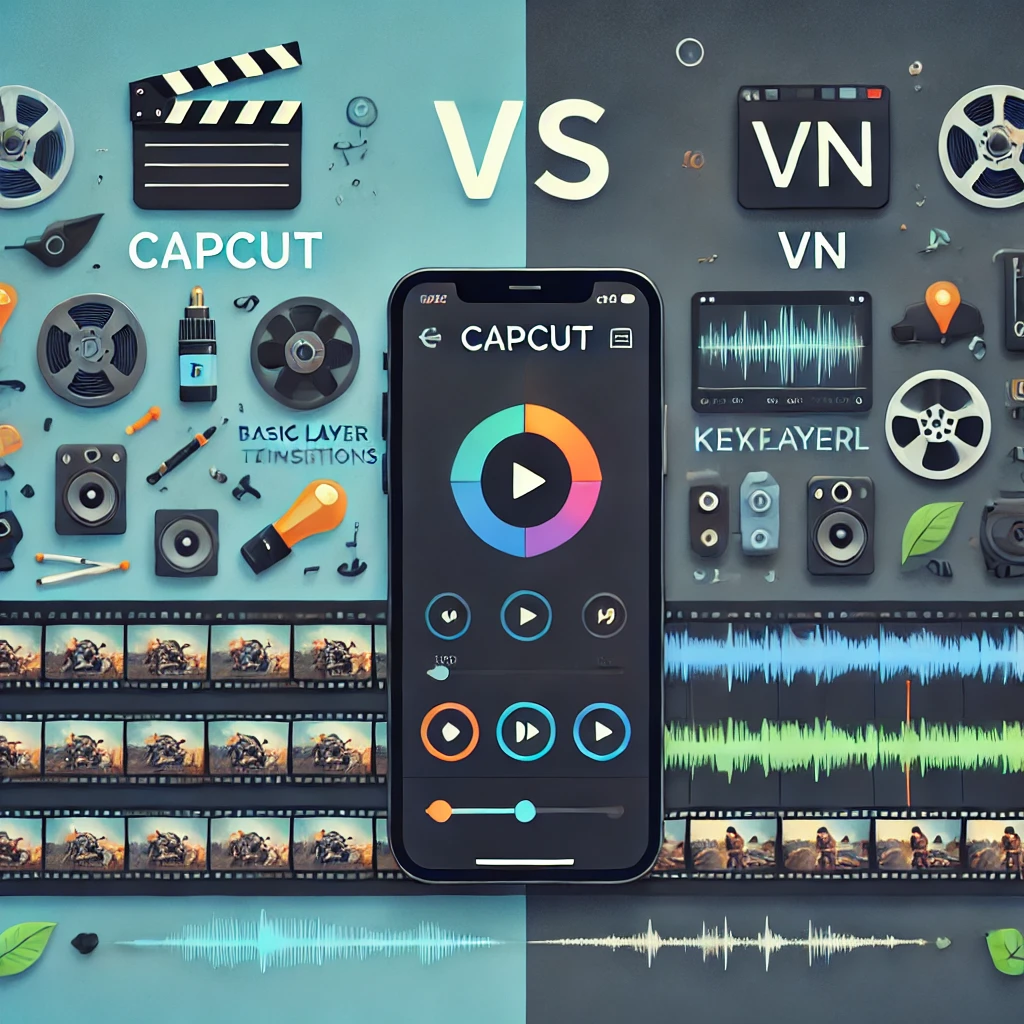
3. Performance & Rendering Speed
CapCut
CapCut performs efficiently across a range of devices, even mid-range smartphones. It is optimized for quick editing and fast export times, particularly for shorter videos. However, with longer videos and more complex projects, it may struggle slightly in terms of processing power.
- Performance: Smooth performance on most mid-range devices.
- Rendering Speed: Fast rendering for short-form videos, but may lag with longer, high-resolution files.
- Supported Formats: Capable of exporting videos in 1080p and 4K formats.
VN
VN is optimized for high-performance video editing, even for more complex, longer projects. It tends to handle large video files and multi-layered projects better than CapCut, making it more suitable for longer videos and higher resolution content.
- Performance: Handles high-resolution projects with ease.
- Rendering Speed: Faster when exporting longer, multi-layer videos compared to CapCut.
- Supported Formats: Supports exports in 4K and 60fps for high-quality results.
Verdict: VN offers superior performance when working with high-resolution, multi-layered projects. CapCut is better for quicker, simpler edits.
4. Music and Audio Features
CapCut
CapCut comes with a large library of royalty-free music and sound effects, making it easy to find background tracks and enhance your videos. The app also supports voiceover recording and allows users to fine-tune audio with simple controls.
Key Audio Features:
- Access to a free music library and sound effects.
- Voiceover recording and basic audio editing features.
- Simple audio synchronization with video through the timeline editor.
VN
VN stands out with its multi-layer audio tracks, which allow users to add and manage more complex audio arrangements. It also features more advanced controls like volume keyframes, making it easier to fine-tune audio levels throughout the video.
Key Audio Features:
- Multi-layer audio editing with separate tracks for music, voice, and sound effects.
- Volume keyframes for precise audio adjustments.
- Built-in access to a library of music, or the option to import custom audio files.
Verdict: VN provides better tools for advanced audio editing, while CapCut is sufficient for basic sound and music editing needs.
5. Templates and Effects
CapCut
CapCut provides a wide range of pre-made templates, especially useful for creating short-form content. The app is geared toward TikTok creators and comes with trendy templates that make editing faster. Filters, transitions, and effects are also easy to apply and can be customized to fit the tone of your video.
VN
VN also offers preset templates, but with a more professional approach. The app allows more customization, giving users the flexibility to modify effects and transitions to a much greater degree than CapCut.
Verdict: If you are looking for quick, trendy templates, CapCut is your best choice. VN offers more customizable templates for those wanting more control over their projects.
6. Pricing & Subscription Models
CapCut
CapCut is entirely free to use, with no watermarks or subscription models. All features, including effects, transitions, and export options, are available to users without any hidden costs.
- Pricing: Free with no watermarks or restrictions.
VN
VN is also completely free, with no premium subscription or watermark on exported videos. It offers advanced features and professional-level tools without charging for extra services, making it a fantastic value for content creators.
- Pricing: Free with no watermarks or premium fees.
Verdict: Both apps are free to use without watermarks or subscription fees, making them great options for budget-conscious creators.
7. Which App is Best for You?
- CapCut is ideal for social media creators who are looking for a quick, easy-to-use video editing tool. It provides all the essential editing features with a simple interface perfect for TikTok and Instagram videos.
- VN is better suited for content creators who need more advanced editing capabilities, particularly for longer videos or more complex projects. It’s ideal for vloggers, YouTubers, or anyone who needs a free, professional-quality video editing app.
Conclusion
Both CapCut and VN are excellent video editing apps, each catering to different user needs. CapCut shines in simplicity and ease of use, making it the go-to choice for short-form social media videos, while VN offers more advanced tools for detailed and professional video editing. Ultimately, the best choice depends on your specific video editing needs and your level of experience.